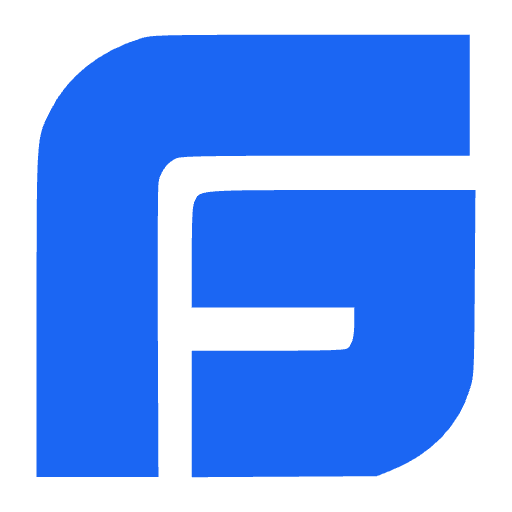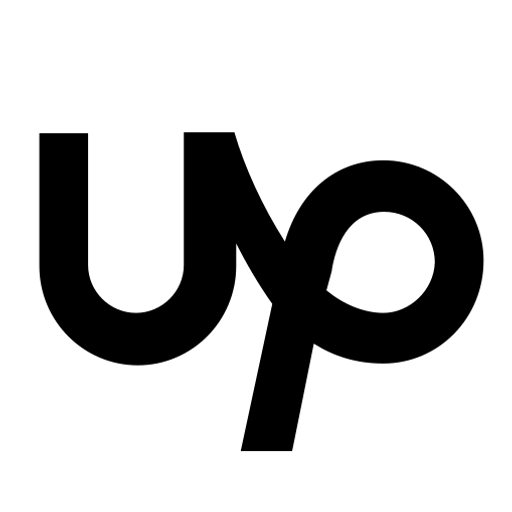6 Popular Cross-Platform App Development Frameworks?

- Deval Patel

- Sep 19, 2025
A few years ago, I watched a small product team exhaust itself building the same features twice. Once for Android. Once for iOS.
Two codebases meant two engineers for every task. Double the QA headaches. Double the bugs. Their release cycles slowed down to a crawl.
They finally switched to a cross platform framework and the entire vibe of the team changed. Shipping features went from stressful to predictable. They stopped playing "catch up" between app versions. And the business finally had enough breathing room to focus on growth instead of firefighting.
Ever since then, I have looked at cross platform development in a different way. It is not a shortcut. It is not a compromise. In many cases, it is simply the smarter, cleaner way to build apps.
In this guide, I want to break down the 6 most popular cross platform frameworks that teams actually use today. Not the ones that sound nice on paper, but the ones that genuinely work in production.
Before we jump into the frameworks, let's define what makes a cross platform framework worth your time.
What Makes a Cross Platform Framework Worth Using
Choosing a framework without a checklist usually ends with regrets later. Over the years, I have noticed that the best choices happen when teams look at seven factors.
1. Learning Curve
Does it take months to figure out, or can a junior developer pick it up quickly?
2. Community Support
You will run into issues. The real question is: how fast can you find solutions?
3. Performance
Does the framework produce smooth animations or do you see delays? Can it handle heavy data processing?
4. UI Capabilities
If your design requires custom layouts, advanced transitions, or micro interactions, can the framework handle it?
5. Long Term Reliability
Does the framework get regular updates? Or is the community slowly going quiet?
6. Hiring Availability
Some of the smartest founders choose a framework but cannot find people to work on it. That becomes expensive quickly.
7. Cost of Development
Some frameworks require fewer specialized skills or faster development cycles. That reduces cost.
Once we look through this lens, the landscape becomes much clearer.
Let's break down the big six.
1. Flutter
I still remember the first time I saw a Flutter demo. Someone hot reloaded a screen and the UI updated instantly. The room went silent for a moment. That was the moment Flutter announced that it was not here to play quietly in the corner.
Flutter is Google's UI kit for building natively compiled apps using the Dart programming language. The biggest difference between Flutter and most other frameworks is that it does not rely on native UI components. It draws everything on its own rendering engine. This gives it pixel-level control.
Why developers love Flutter
- Hot reload feels like you are sculpting the UI in real time.
- UI consistency across iOS and Android is almost perfect.
- Performance is surprisingly close to native because of how rendering works.
- The widget system makes custom UI elements easy to build.
Where Flutter shines
If your app depends on a rich, custom designed interface, Flutter is a strong choice. Social apps, fitness apps, education apps, and on-demand platforms often pick Flutter because of the smooth transitions and fluid animations.
Where Flutter struggles
- Dart is unfamiliar to many developers.
- App size can be larger compared to other frameworks.
- Deep platform-specific customizations still require native knowledge.
Ideal use cases
If you want a visually polished app without maintaining two codebases, Flutter is one of the safest bets today.
2. React Native
React Native is the veteran in the cross platform world. Launched by Facebook, it allows developers to build apps using JavaScript and React. Many devs pick React Native simply because they are already comfortable with React from frontend web development.
In the early days, React Native produced apps that were mostly fine but struggled with performance in places like animations. Over the years, the community has built libraries like Reanimated and Gesture Handler that pushed the performance threshold higher.
Why teams pick React Native
- It runs on JavaScript, which most developers already know.
- The ecosystem is massive.
- Third party libraries exist for almost anything you can think of.
- Hiring React Native developers is relatively easy.
Real-world strengths
If your product is going through rapid iteration, React Native's flexibility helps a lot. Startups love it because they can launch MVPs quickly and refine the product without a full native team.
Where React Native struggles
- Animation heavy apps can still be difficult.
- Native module fragmentation can cause upgrade issues.
- Performance is slightly behind Flutter for UI-intensive apps.
Best for
React Native makes sense when you need to move fast and want the reliability of a giant JavaScript community behind you.
3. Xamarin
Xamarin is not as hyped today as Flutter or React Native, but enterprises still use it more than people think. Built by Microsoft, Xamarin allows you to build apps using C# and .NET. If your team is already deep in the Microsoft ecosystem, Xamarin feels natural.
Why enterprises choose Xamarin
- Strong tooling in Visual Studio.
- Mature environment with predictable updates.
- Excellent for internal business apps that integrate with Microsoft services.
- Stability matters more than trends in enterprise development.
Where Xamarin performs well
Internal enterprise apps where performance is important but not critical. Apps with complex business logic. Apps that need to share code with backend .NET services.
Weaknesses
- Not as modern as Flutter or React Native.
- Community is smaller.
- Updates are sometimes slower.
Ideal use case
If your dev team already uses C#, diving into Xamarin reduces learning time and keeps everything in one ecosystem.
4. Ionic
Ionic takes the web-first approach. It uses HTML, CSS, and JavaScript to create mobile apps that run inside a WebView.
It is not trying to be native. And that honesty is what makes it useful.
Strengths
- If your team knows web development, they can build Ionic apps on day one.
- Fast to prototype.
- Great for applications that do not need complex native animations.
Practical example
I once saw a logistics company use Ionic to build an internal tracking dashboard for drivers. They needed something that worked, not something that looked like a flagship consumer app. Ionic was perfect for that.
Limitations
- Not great for apps that need heavy animation.
- Performance depends on WebView capabilities.
- Native functionality often requires plugins, some of which are not well maintained.
Best for
Admin apps, dashboards, internal tools, utility apps, or quick app versions of existing web apps.
5. NativeScript
NativeScript is like the quiet engineer in a room full of loud marketers. Not as popular, not as shiny, but incredibly capable in the right hands.
NativeScript gives you direct access to native APIs using JavaScript or TypeScript. There is no bridging layer. This is the closest you can get to native performance without writing Swift or Kotlin.
Why NativeScript stands out
- Direct access to native APIs.
- Near native performance.
- Works with Angular or Vue if your team is familiar with those.
Areas where it excels
When an app needs deeper platform-level control without going fully native, NativeScript becomes a powerful option.
Drawbacks
- Smaller community.
- Finding developers with NativeScript experience can be tough.
- Fewer ready-made components than React Native or Flutter.
Ideal use case
Teams that want performance and control but cannot justify maintaining two fully native codebases.
6. Unity (for specific use cases)
Unity is often missing from typical cross platform lists, but it deserves a place. Unity is not meant for regular business apps. It is a powerhouse for games, AR, VR, simulations, and interactive experiences.
What makes Unity special
- It simplifies 2D and 3D rendering.
- Asset workflows are mature.
- The community is huge.
- Cross platform deployment covers iOS, Android, Web, Windows, consoles, and more.
Where Unity wins
If your project involves anything visual, immersive, or physics-based, Unity saves enormous time. Regular app frameworks cannot come close.
Where Unity is not a good fit
- Business apps
- Social apps
- On-demand services
- Anything with regular UI patterns
Best for
Games, AR based product previews, virtual classrooms, real time simulations.
Side-by-Side Comparison Table
Below is a simple comparison that cuts through the noise.
| Framework | Performance | Learning Curve | Community | Best For | Not Ideal For |
|---|---|---|---|---|---|
| Flutter | Very high | Medium | Large | Custom UI, consumer apps | Extremely heavy native logic |
| React Native | High | Easy | Very large | MVPs, startups | Animation heavy apps |
| Xamarin | Moderate | Medium | Medium | Enterprise apps | Trend heavy UI needs |
| Ionic | Moderate | Very easy | Large | Internal tools | Intensive animations |
| NativeScript | High | Medium | Small | Apps needing direct API access | Beginners |
| Unity | Very high (visual apps) | Medium | Huge | Games, AR, VR | Regular business apps |
How to Choose the Right Framework (A Simple Roadmap)
Here is a straightforward decision guide based on real project scenarios.
- If design is important and you want a visually polished app
Pick Flutter.
- If your team already writes JavaScript
Pick React Native.
- If you are building an enterprise product inside a Microsoft ecosystem
Pick Xamarin.
- If the app is an internal tool or a quick extension of your web product
Pick Ionic.
- If you want near native performance with a single codebase and full control
Pick NativeScript.
- If your app is interactive, game-like, or involves AR or VR
Pick Unity.
A wrong choice early on can force expensive rewrites later. Using the roadmap above removes most of that confusion.
Common Mistakes When Choosing a Framework
I have seen founders and dev teams make a few predictable mistakes while choosing cross platform tools.
Mistake 1: Choosing based on hype
Just because a framework is trending does not mean it fits your team. Half the developers I know who jumped into new frameworks eventually returned to something stable.
Mistake 2: Ignoring hiring availability
Choosing a rare framework is exciting until you need to hire someone to fix a production bug.
Mistake 3: Assuming every app can be cross platform
Some apps genuinely need native-level precision. Especially apps that rely on sensors, advanced animations, or specialized OS features.
Mistake 4: Underestimating performance needs
People often think their app is lightweight. Then they add chat features, animations, image processing, video uploads, or maps and everything slows down.
Mistake 5: Not checking long term roadmap
A framework with no updates is a warning. Silence in open source is usually a sign of decay.
Final Thoughts
Cross platform development is no longer the secondary option.
For many teams, it is the default.
The key is not to chase trends but to match the framework with your team’s skills, your product’s roadmap, and your long term maintenance needs.

Latest Articles
Browse All Articles
- Custom Software
- Feb 16, 2026
Top Software Development Companies for Franchise Businesses (2026)
Looking for the best software development companies for franchises in 2026? Explore our ranked list of top-tier developers building the future of franchise tech.
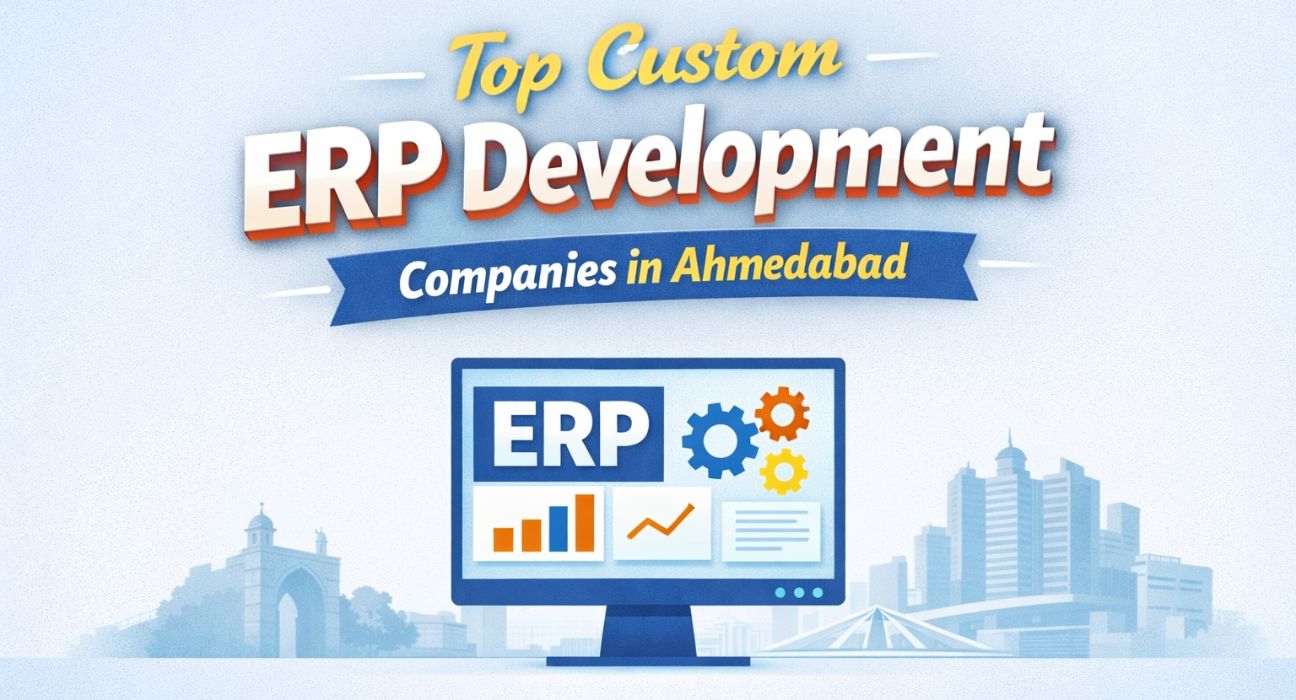
- Custom Software
- Feb 15, 2026
Top Custom ERP development Companies in Ahmedabad
Explore the top custom ERP development companies in Ahmedabad, offering tailored ERP solutions to streamline business processes, and boost efficiency.